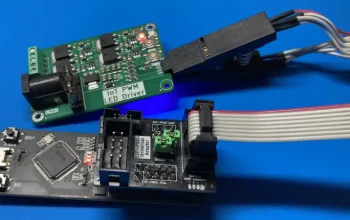Is your Galaxy S23 fingerprint reader not working after the One UI 6.1 update? You’re not alone.
The highly anticipated One UI 6.1 update for Galaxy S23 devices arrived last week, bringing exciting new features like the Galaxy AI suite and Live Translate. However, some users are now reporting a frustrating issue with the fingerprint reader functionality.
This article dives into the details of the reported fingerprint sensor problem, explores potential solutions, and offers guidance for affected users.
Table of Contents
ToggleFingerprint Troubles After One UI 6.1 Update
While the exact scope of the issue remains unclear, numerous Galaxy S23 users on Reddit have expressed concerns about the behavior of their fingerprint readers since installing the One UI 6.1 update (reported by 9to5Google).
Here’s the gist of the problem:
- Unlocking on Second Try: Fingerprint unlocking doesn’t work consistently on the first attempt. Users often need to try placing their finger on the sensor multiple times before successfully unlocking the phone.
- Silent Failure: There are no error messages displayed when the fingerprint fails to unlock. The reader icon simply resets, leaving users confused and needing to repeat the process.
- Random Occurrence: The issue seems to happen at random intervals, making it unpredictable and further frustrating users.
- Re-registration Doesn’t Help: Unfortunately, re-registering fingerprints hasn’t proven to be a solution for affected users.
- Widespread Problem: Reports suggest the issue affects all Galaxy S23 models (S23, S23+, and S23 Ultra).
Holding Off on the Update?
If you haven’t updated your Galaxy S23 to One UI 6.1 yet, you might want to consider waiting a bit longer. This will allow you to avoid the potential fingerprint reader issue and enjoy the benefits of the update once a fix is available.
Reporting the Bug
If you’ve already updated and are experiencing the fingerprint sensor malfunction, it’s crucial to report the bug. This helps Samsung acknowledge the problem and prioritize a solution in future updates.
Here’s how to report the bug:
- Open the Samsung Members app on your Galaxy S23.
- Locate and tap the “Get Help” section.
- Select “Send feedback” and choose “Error report.”
- Clearly describe the fingerprint sensor issue you’re facing.
- Submit the report.
What to Expect Next
Samsung hasn’t officially addressed the reported fingerprint reader issue as of yet. However, contacting Samsung through the Members app helps raise awareness and expedite a resolution.
The most likely scenario is that a future software update from Samsung will address the problem. Until then, Galaxy S23 users might have to endure the inconvenience of the inconsistent fingerprint unlocking.
Have you experienced any issues with your Galaxy S23 fingerprint reader after the One UI 6.1 update? Share your experience in the comments below.
By working together and reporting the issue, we can help Samsung deliver a fix as soon as possible.